Learning Session Overview
In this learning session, we will explore multiple ways of communicating and composing. First, we will dive into digital literacy and think about how digital tools and spaces expand our opportunities as composers. Then, we will address multimodal composition and specifically the linguistic, visual, aural, gestural, and spatial modes. You may have already heard about multimodality when creating digital or web-based documents. While examples of these modes can be digital in nature, they certainly don’t have to be; multimodal composition has been around for much longer than digital technologies.
Our focus for this learning session is to jump into creating and composing in multiple forms, with digital literacy and multimodality as ways of looking at those processes.
Preparation and Instructions
This learning session is designed to take about 50 minutes and includes 2 short videos, 2 informal writing activities, and 2 digital creation activities. It concludes with a discussion post as the final deliverable. Your activity writing in this learning session is private and ungraded—you won't need to submit it on Canvas. Instead, you will choose your own writing space. You can handwrite your responses in a personal notebook, type them into a notes application or word processor, or use whatever mode makes sense to you as a writer in this class. Keep your writing space easily accessible, as you'll use it throughout the learning session and be asked to revisit some of your responses multiple times across activities.
After you have viewed the videos and completed the reflective writing activities, you will participate in this discussion thread as your final deliverable, submitting entries in accordance with your instructor's course policies and requirements for discussions, including number and type of posts or replies.
Learning Outcomes
Upon completing this learning session, you should be able to do the following:
Reflect on personal experiences with multimodal composition and digital literacy
Recognize common misconceptions about digital literacy
Explain the principles guiding communication across five modes: linguistic, visual, aural, gestural, and spatial
Practice invention processes in creating digital and multimodal content
Contents
Warmup (5 minutes)
Part One: Introduction to Digital Literacy (10 minutes)
Part Two: Composing in Multiple Modes (25 minutes)
Cool-Down (5 minutes)
Discussion
Warmup (5 minutes)
Activities like stretching and low-rate cardio are critical for preparing your body for exercise; similarly, warmup reflection and writing prepare your mind for learning, priming your cognitive resources and activating prior knowledge and experience.
Activity #1: Warmup Writing
To start, spend about 5 minutes writing a response to the following prompt:
In your own experience as a student, a reader, or a composer, think about a time when you realized that communicating only in written words and sentences wasn’t effective and you instead used other modes of communication. For example, perhaps you used emojis to convey a reaction to someone else or you created a visual presentation to report on a project. Why was it important for you to be able to do so? What specific goals were you trying to accomplish? What kinds of choices did you make to meet your goals?
Then, summarize the experience you just reflected on by writing a personal story in just six words. [6-word story examples].
Here are a few more examples:
Drew a map on a napkin.
Became best friends over YouTube videos.
Part One: Introduction to Digital Literacy (10 Minutes)
This section introduces digital literacy and explains three common myths that can cause confusion about what it is and why it matters. Begin by watching the video, then complete activity #2 below.
Video: "Three Digital Literacy Myths”
Virginia Tech Odyssey Link: https://odyssey.lib.vt.edu/s/home/item/285
Youtube Link: https://youtu.be/Q80SwzkdSAQ
Activity #2: Make a Meme
After watching the video, access your writing space. Reread your response to Activity #1: Warm-Up Writing on the previous page the introduction to this learning session, then spend about five minutes writing a response to the following questions:
Based on your past experiences, do you think that you may have believed one of the three common myths about peer review? What about your former peers? Did they rely on any of these myths when giving you feedback?
Memes are a great example of digital literacy practices in action. After watching the video above, create a meme that summarizes a key point in the video OR responds to it with your own thoughts on digital literacy. You can use tools like Memeful, Memegenerator, or any other apps you may be familiar with. You will have an opportunity to reflect on and share your meme in a discussion post at the end of this learning session.
As you create your own meme, consider these two examples of the “Drake approves/disapproves” meme. The first example expresses disgust at the year 2020, effectively drawing on what we as the audience know about all that has gone on in 2020. The second is a misuse of the meme from the University of Michigan Twitter account, which in fact encourages parties. Creating an effective meme relies on a strong understanding of the use and context of the meme in question.

Four panel collage featuring the "Drake approves/disapproves" meme format. In the first three panels, Drake smiles approvingly, accompanied by text in bold white font that read "1990," "2000," and "2010," respectively. In the fourth panel, Drake turns his head away and blocks his face in a gesture of disapproval, accompanied by the text "2020."
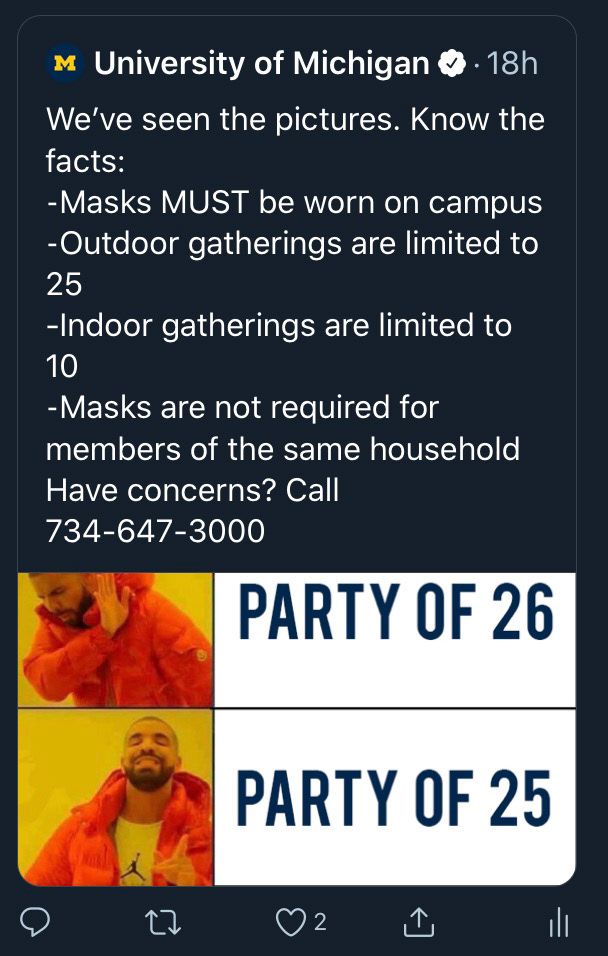
Screenshot of the University of Michigan Twitter account. Tweet text reads “We’ve seen the pictures. Know the facts: masks must be worn on campus, outdoor gatherings are limited to 25, indoor gatherings are limited to 10, masks are not required for members of the same household. Have concerns? Call 734-647-3000.” Image of Drake disapproving of a party of 26 people, but approving of a party of 25 people.
Part Two: Composing in Multiple Modes (25 minutes)
We communicate in several ways beyond written text. Often, as discussed in the previous section of this learning session, we do so through the use of digital tools and platforms. In this section, we will explore another way of thinking about our options for communicating and composing. This section is about 5 major modes for composition: the linguistic, visual, aural, gestural, and spatial modes. While examples of these modes can be digital in nature, they don’t have to be. The 5 modes we will discuss in the video below have been around for much longer than digital technologies.
Video: "Composing in Multiple Modes"
Activity #3: Compose a Five-Frame Story
In this activity, you’ll practice crafting a multimodal narrative about your own digital literacy journey. Just as your own experiences with literacy have been shaped by people, events, and places, your digital literacy journey represents a unique set of influences and circumstances. You may have experiences with certain digital media, online communities, or other aspects of digital life that either diverge or converge with your classmates’.
Select one of the prompts below and think about the story you want to tell. Then, using a combination of images (memes, drawings, GIFs, personal photos, etc.) and sound (music clips, your own narration, etc.) tell your story in just five frames. Consider incorporating both digital and non-digital applications of multimodality. You will have an opportunity to reflect on and share your story in a discussion post at the end of this learning session.
STORY PROMPTS:
How has your relationship to digital tools changed over time? Pick a tool or platform and tell a story about that change.
What is the relationship between who you are online and who you are in person? Share a time that you felt a tension in that relationship.
Tell us about a time that you felt a strong sense of connection or belonging online.
Tell us about a time that you felt disconnected or isolated online.
SUGGESTED FORMATS:
5 frame Google slide deck: Example
5 frame Adobe Spark video (you’ll need to create a free account): Example
Here's suggested process for composing your multimodal story. Feel free to work in an order that makes sense to you and return to each step as needed. Have fun!
SUGGESTED COMPOSING PROCESS:
Reflect on the prompts above and determine the story you want to tell. Think about the structure of your story. What is its beginning, middle, and end? How can you tell the story in just five frames or pieces?
Think about the kinds of images and sound that will help you to tell your story. What do you need your media to convey?
Find or create images and sound to tell your story. You might use media you already have, create something new, or search for Creative Commons-licensed images and music.
Bring each of your story elements together into just 5 frames.
Cool-Down (5 minutes)
Cooling down after exercise is equally as important as warming up beforehand; similarly, taking a moment to reflect in writing at the end of classes and study sessions helps solidify your learning, shifting key information into your long-term memory and improving your outcomes.
Activity #4: Takeaways
After completing the entire learning session up to this point (activities #1–3), spend about 5 minutes writing a response to the following prompt in your writing space:
Reflect on your learning in this learning session. What are your biggest takeaways from the material? How do you understand composition differently after completing this learning session? How do you see yourself as a writer in multiple modes?
Now, summarize your thoughts by writing another six-word story about your learning in this learning session. [6-word story examples]. Consider how your six-word story changed from the beginning of the learning session.
Discussion
For the final deliverable of this learning session, participate in this discussion thread. This post will be seen by your instructor and others in your course as a final reflection on what you have learned about peer review from these videos and activities. Remember to consider your instructor's course policies for discussion participation when completing this activity, including expectations regarding the number and type of posts or replies.
Discussion post prompt:
Write a post or create a short video that reflects on your creative process in the activities for this learning session. How did your process for writing the 6-word story compare to creating a meme, or to creating your 5-frame literacy narrative? Which communication modes did you make use of? How did your approach change when faced with different constraints and modes? What kinds of challenges did you experience? What was most exciting or enjoyable about these activities? To the extent that you are comfortable, share your meme, 5-frame story, and 6-word stories within your reflection.